Image Generation
ChatWise integrates powerful text-to-image generation capabilities, allowing you to create and edit images directly within your chats.
Getting Started
Enable image generation:
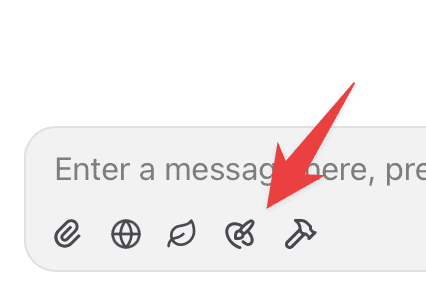
After enabling image generation, click the arrow button to switch model:
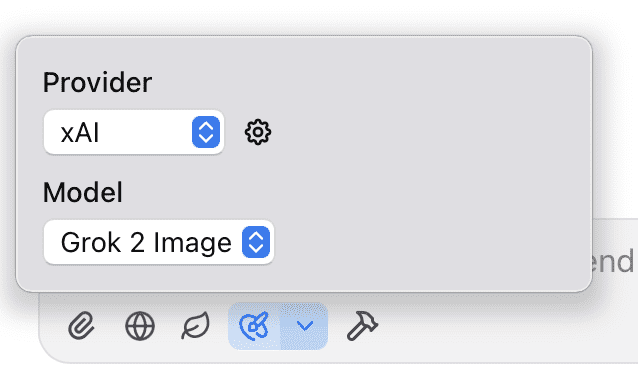
Make sure you have set an API key for the provider of choice.
Now you can ask the model to generate an image:
prompt
generate a realistic magazine cover image for "CUTE ANIMALS", featuring three ridiculously cute pets decked out in stylish accessories, complete with convincing, eye-catching headlines and teaser text.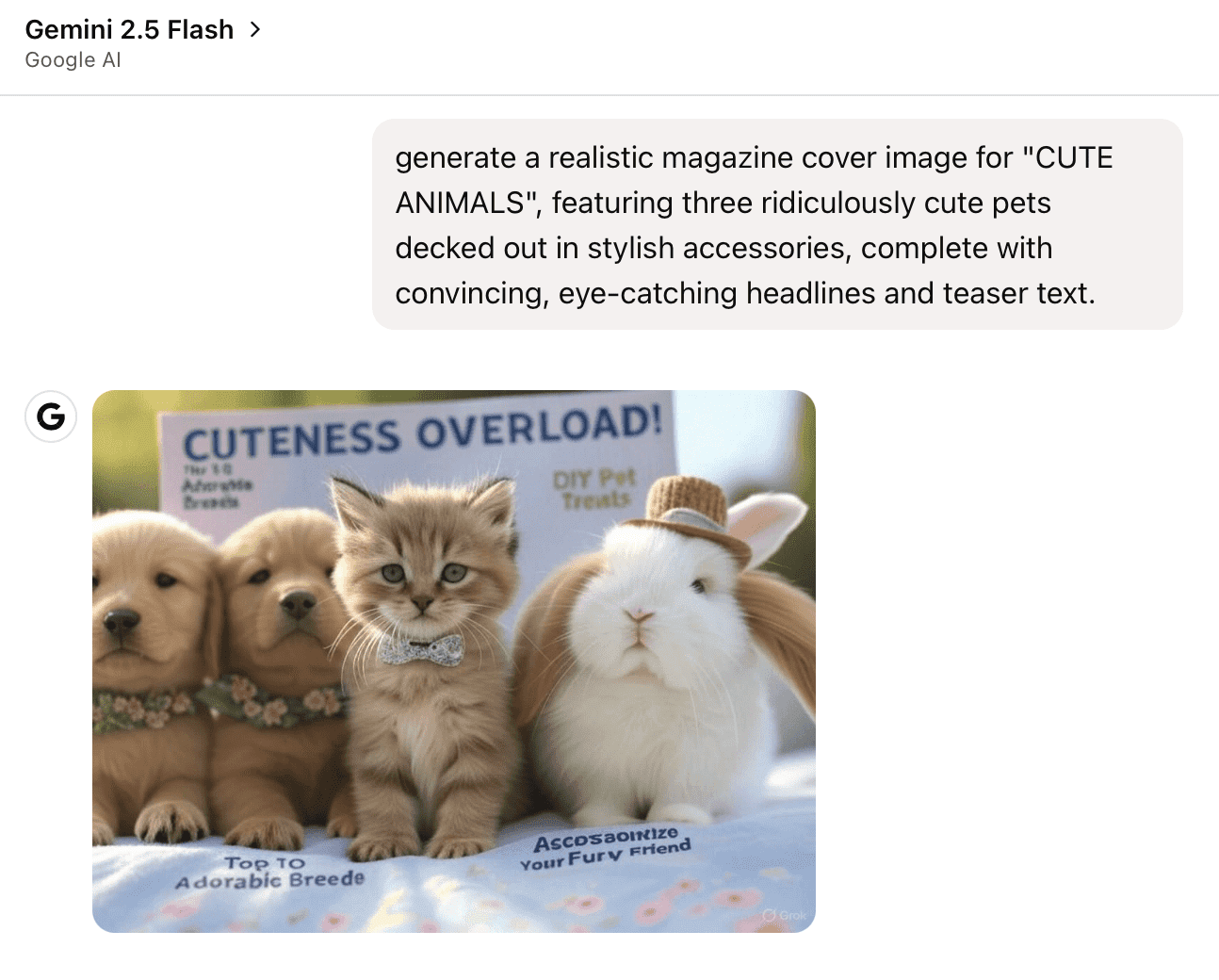
Editing Image
Currently only gpt-image-1 can edit images and keep images consistent.
Custom Providers
You can also use models from custom providers (OpenAI compatible), for example you can use OpenAI images models from AiHubMix:
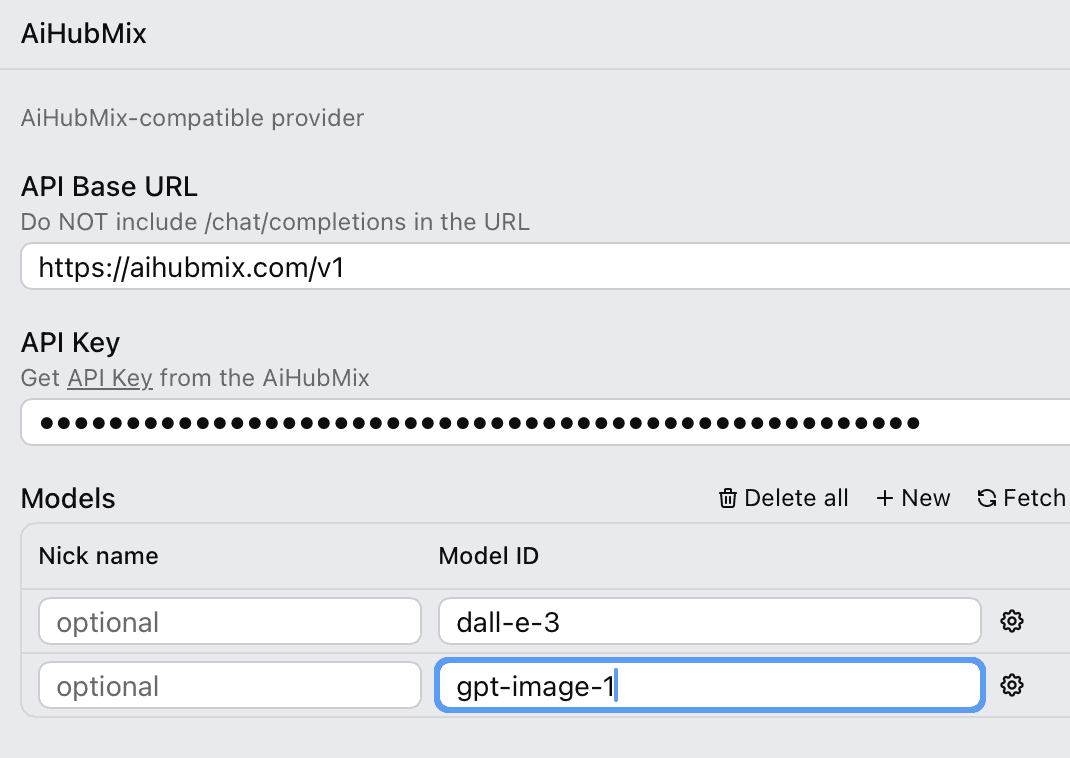
You also need to set the model type to Image:
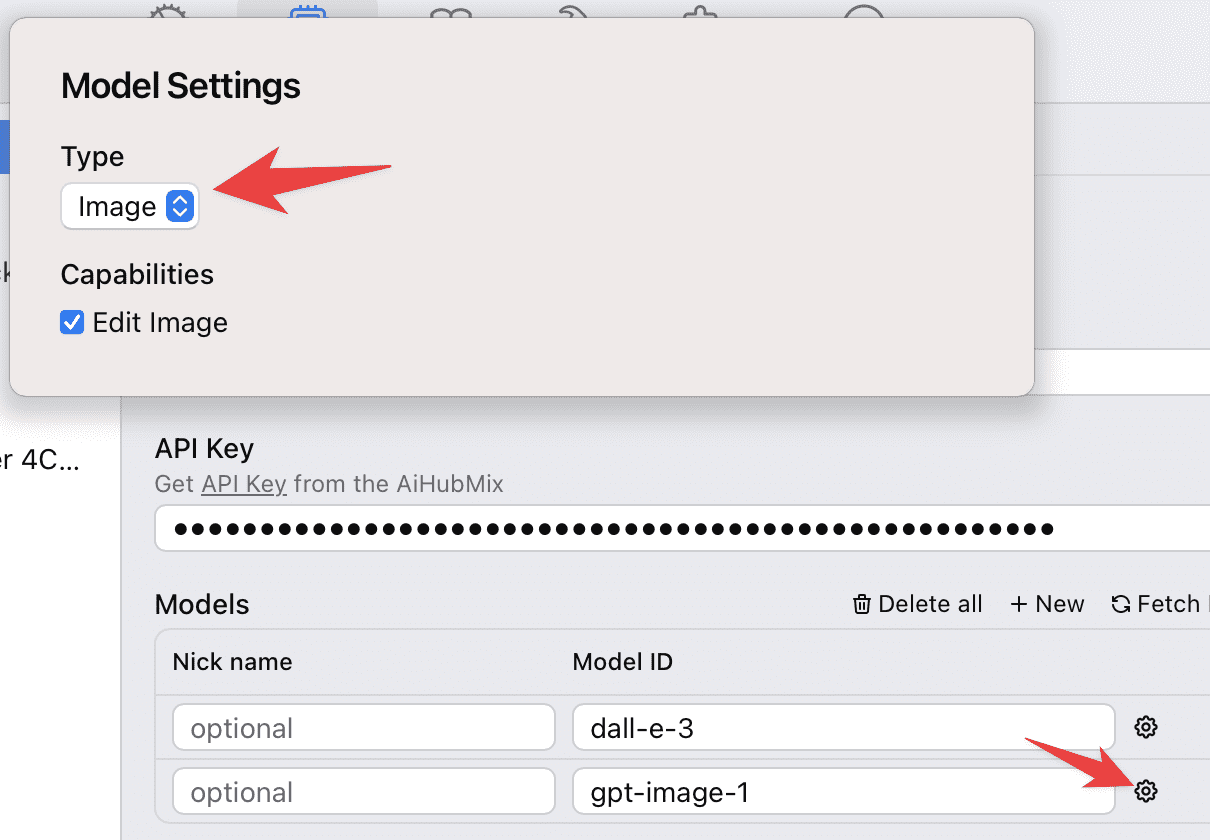
Then the image model will be available:
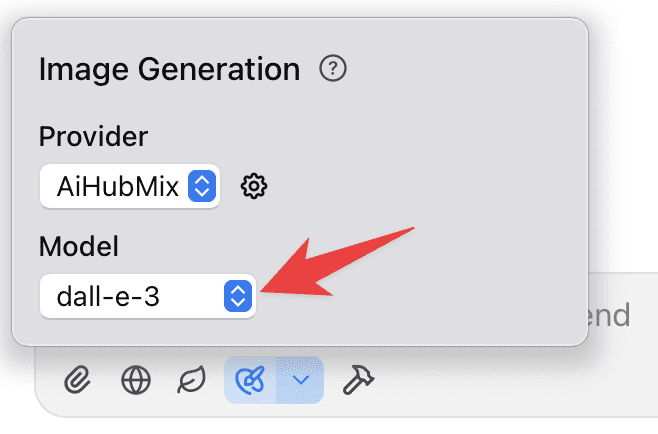
Supported Image Models
Currently only support:
- OpenAI: dall-e-3, gpt-image-1
- xAI: grok-2-image
- Images models from custom providers
Notes
- For Gemini 2.0 Flash (Image Gen)
googleai-gemini-2.0-flash-expyou don't need to enable this feature, since this model natively supports image generation. - If you can't access
gpt-image-1from OpenAI, try alternative third-party provider like AiHubMix