Backup and Export
Data Directory
ChatWise stores data locally at the following directory:
- Windows:
%APPDATA%\app.chatwise - macOS:
$HOME/Library/Application Support/app.chatwise
Files that you may want to back up in this directory:
app.dbapp.db-shmapp.db-wal: The main database file, including all your conversations and settings.files/: This directory contains files that you have uploaded in conversations.
If you want to move your data to another computer, you can copy the files mentioned above to the same directory on the new computer.
Exporting Data
If you don't want to copy everything to a new computer, you can export specific data:
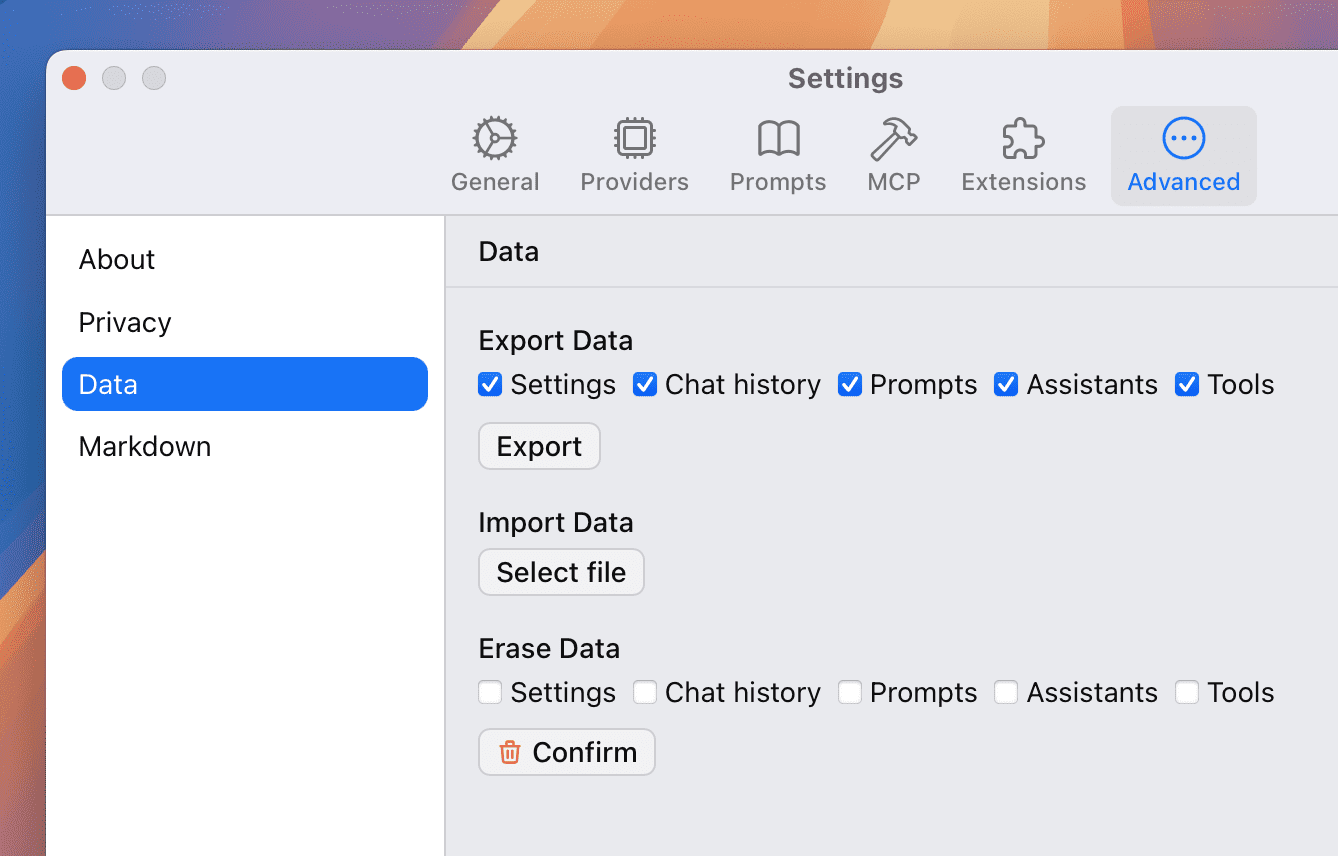
Cache Directory
- Windows:
%LOCALAPPDATA%\app.chatwise - macOS:
$HOME/Library/Caches/app.chatwise
Normally you do not need to care about this directory, but in case of app crashes on startup, you can try deleting this directory to reset the app state.