GitHub Copilot
We've integrated GitHub Copilot Chat into ChatWise, so you can reuse your GitHub Copilot subscription.
First, in order to get access to Copilot's API, you need to be logged in to GitHub. You can do this in the settings window:
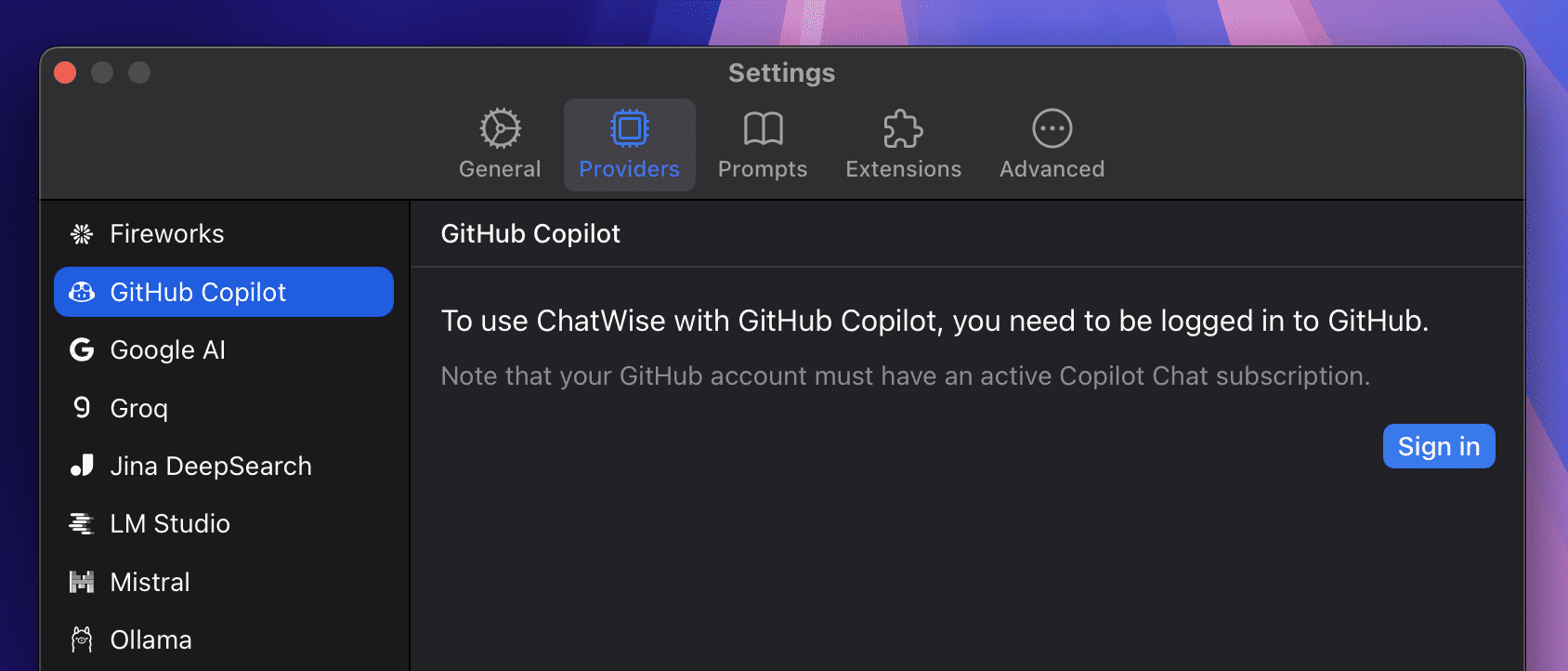
By clicking the "Sign In" button, you will get a device code, which you can then enter into GitHub for authentication:
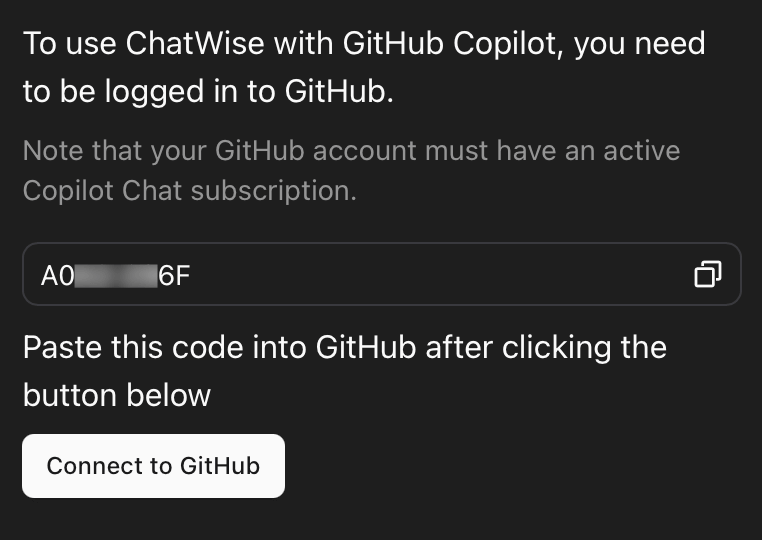
Once you've done your authentication, return to the Settings window and it will automatically connect to Copilot.
Using Copilot
In the model selector, you will see all available models from GitHub Copilot:
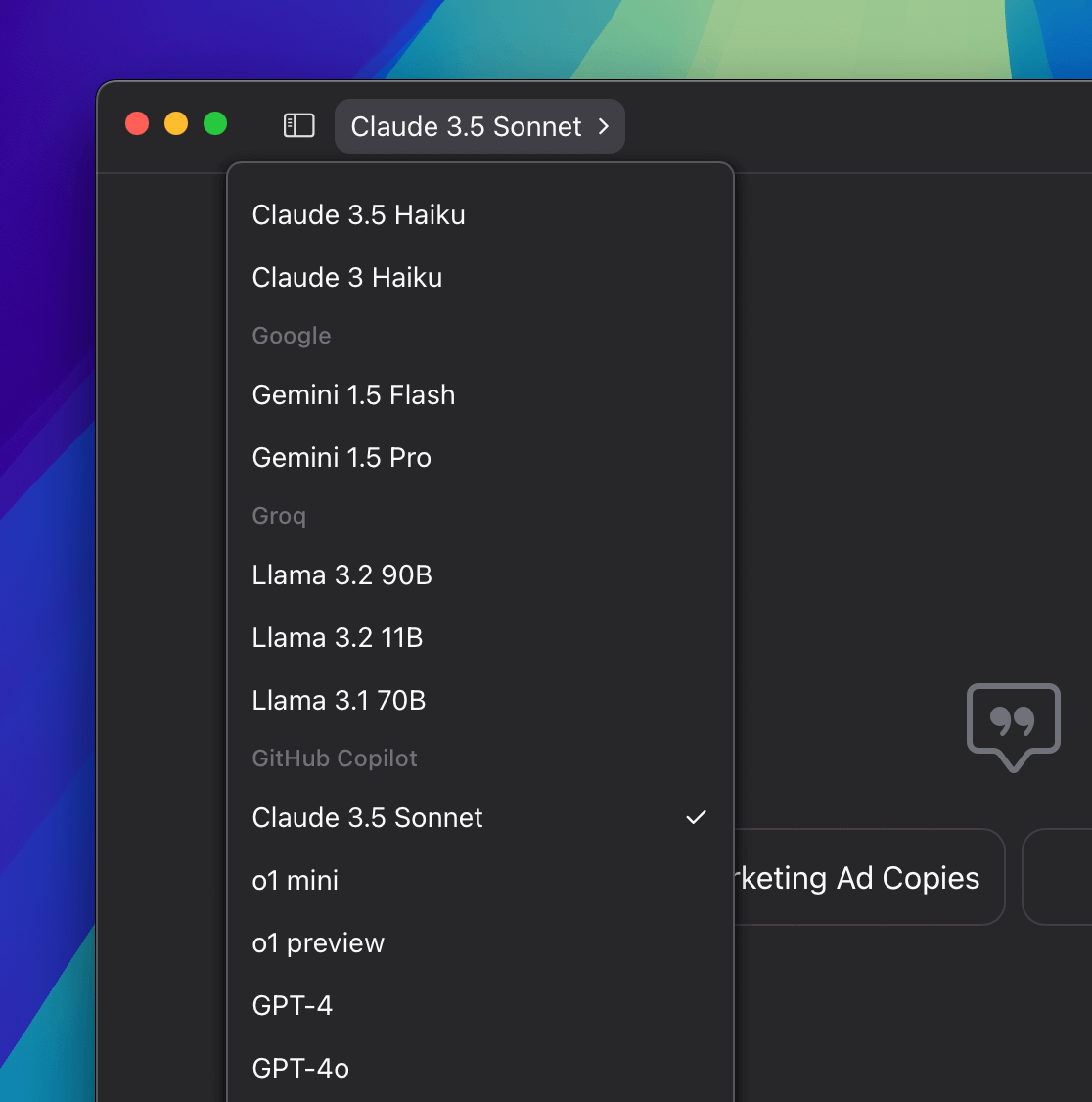
Limitations
GitHub Copilot models except for GPT-4o only support text input at the moment, so you won't be able to add images. But PDF and text files will continue to work.
For Claude and Gemini, since it's a preview feature you need to enable it in GitHub Copilot Settings if you haven't.
Known Issues
Claude is slow
When I use Claude in VSCode it's faster, and it's slower in ChatWise
You can add a system message like "Keep your answers short and impersonal." to make it fast, this message is a part of GitHub Copilot's default system message when you use it in VSCode.